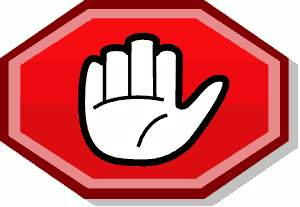MeetFighters Shop - Get Ready for WrestleFest Berlin 2025!
- Admin
- 31.3.2025
- 1
- 6
- 2
Hello Fighters!
WresteFest Berlin is coming soon, and what better opportunity to redesign and open up our internal MeetFighters Shop to the public?
To celebrate WrestleFest Berlin, we limit the designs to Merch for this event, but we will soon add MeetFighters-inspired items, too. We offer a selection of premium T-Shirts, sportswear, hoodies and more.
A portion of your purchase is supporting our site, helping us to sponsor these ever-growing events!
Browse Our Exclusive Designs:
Only available until WrestleFest Berlin is over!






Or look at our Merch Shop with even more designs and color variations!
Happy shopping, and let us know what you think!
Best Regards,
MeetFighters
Event System Upgrade: Subpages ﹠ Usability Updates
- Admin
- 13.1.2025
- 2
- 7
- 0
Dear Fighters,
In November we released our new Event System, and thanks to your feedback, we are adding some incremental improvements.
Most of what will follow is for event organizers; if you aren't one then you are excused. You might still want to check out our handy Wrestlefest overview page.
So what's new for events?
Event pages
You know your main event page? The one that you can edit and customize with up to 20 content blocks? Well now you can have more than one of those!
Use these extra pages to organize all that information that your attendees crave: maybe some 📢 News (for announcements); 🏢 Venues (for location details); ⏰ Schedule (for timing and program) and many more. You can come up with your own page titles too, no need to limit yourself to presets.
Other improvements
- Calendar integration: Your event can now be added to phone and computer calendars with one click.
- Easy sharing – Your browser's address bar now displays the full link, and not only the main event link; this helps point others directly to a specific page within your event
- Optional public view – let non-members see your full event page without the need to login or create an account
We hope you like these changes. Please keep telling us what works and what doesn't - your feedback will help us improve.
And a big thanks to all our Event organizers for bringing our community together.
Best Regards,
MeetFighters
Happy Holidays and Media Update for Messages
- Admin
- 08.12.2024
- 7
- 19
- 2
Dear Fighters,
We’ve rolled out some updates to our messaging system to make sharing pictures and getting to know each other even easier. Starting today, you can:
Direct private file sharing
- Upload and send private pictures and videos directly from your device, including using your mobile camera for instant captures.
- Share documents with support for all common file types.
- Send messages containing only media files — no text required.
- Security: All uploaded files are scanned for viruses to keep everything secure. To avoid spam and abuse, the reporting of such messages has been improved, and restrictions for abuse have been adjusted accordingly.
An update for our app will follow soon to include these new media messaging features. And we will work on showing previews for received video files.
As the holiday season approaches, we’re also bringing back our MeetFighters X-mas cards! Send these festive cards directly to other members or to their email addresses and spread some holiday cheer.
Take advantage of these updates:
2024 Highlights
As 2024 comes to a close, let’s take a moment to reflect on some MeetFighters highlights from this year:
- Exactly one year ago on December 23rd, 2023, we launched our app, and in 2024, we pushed a massive 2.0 update, adding our chat feature to the app.
- Event System 2.0 launched
- The Combat Calendar made its debut
- Two massive chat updates rolled out: a completely new design and the addition of permanent history.
- We introduced the Safety Check-In feature
- More profile customization options were added
- MeetKink, our new platform, was launched
Thanks for being part of MeetFighters in 2024.
A heartfelt thank you to all our contributors who keep the website free from advertisements and data collection for everyone and make these updates possible.
A special shoutout goes to our team of volunteering supporters and translators for their invaluable efforts.
We’ll keep working hard to make the site even better.
Wishing you all a joyful holiday season and a fantastic New Year filled with success, health, and plenty of great matches!
Best Regards,
Admin
Event 2.0 Update
- Admin
- 10.11.2024
- 9
- 15
- 0
Hey Fighters,
First off, thank you to all our event organizers for using MeetFighters to create and host your events. Without your time and energy spent on hosting events, our event page would be empty and wouldn't need any improvement.
With that said, we're happy to announce the Event 2.0 Update on MeetFighters. This update overhauls our event hosting system to make organizing and joining events simpler and more enjoyable, with many new features requested by the community.
What’s New for our Events?
Most of these changes primarily affect event organizers, but we hope the visual updates are appreciated by all members, as they modernize the event page.
- Public & Private Events: You can now create both public and private events. Private events will require organizer approval for participants, giving you more control over who attends and can follow the conversation inside the event.
- Customizable Event Hub: The new Event Hub can be fully customized, letting you tailor it to fit your needs.
- Event Hub Widgets: Our new Event Hub supports multiple widgets, such as polls, guest books, free text areas, and dedicated picture widgets. These widgets can be colored to match the theme of MeetFighters, and the hub can be configured, including the order of information shown.
- Linked Chat Rooms: Each event now comes with a linked chat room within our main chat system. When enabled by the organizer, it is automatically added for all participants, making it easier to connect and plan. Alternatively, the existing quick chat can be used.
- Event Forums: A forum is added for each event, so participants can discuss everything in one place. This forum is only accessible to participants.
- Visual Overhaul: We’ve revamped the event pages to make them more appealing and easier to share on social media. Better mobile support has also been added when the event page is opened on mobile devices and smaller screens.
- More Detailed Participant Lists: The participant list now shows more member details, making it easier to see who’s coming.
- Mass Messaging Options: Organizers can now choose who to send mass messages to—everyone, confirmed attendees, or those still on the fence.
- Event Templates: Save time when creating a new event by copying details from a previous one as a template.
- Automatic Conversion: Events previously created are automatically converted into the new system. However, you may want to review and enable some of the new features, like linked chat rooms or adding more widgets to your Event Hub.
- Event Highlights: A random upcoming event is highlighted on our What's new? page.
We hope this update makes events on MeetFighters more useful, providing you with all the tools needed to manage your event in one place.
Ready to create your own event or explore what others have planned? Head over to our event section to get started!
We look forward to seeing your local events and the continuation of the upcoming Wrestlefest NYC, Wrestlefest CAN, and hopefully soon Wrestlefest EU for which we are offering our sponsorship again. Once again, we want to thank all organizers for managing and hosting these amazing events, no matter how small or large. Your efforts help keep our community active and connected.
Let us know in the comments below if we missed anything, have other ideas for improvement, or if you're just happy with these changes or the events.
Best regards,
MeetFighters
Update: 16th of November 2024
We released Event System 2.1, which includes some new features and updates:
Event 2.1 Update
- Event Attendees Tab Improvements:
- Our comprehensive and loved advanced member search is now available in the attendees section of an event, making it easier to find and Meet Fighters at events.
- Added a new sorting option type for attendees by enrollment date (for members who enroll after the 2.1 update).
- Attendee types are now grouped, and you can collapse confirmed or uncertain participants to reduce scrolling.
- Event chat rooms now have a link in the menu to the related event page. The event page also shows the related chat rooms at the top, making the connection clearer.
- Event organizers now get a notification when a new member joins an event. This was previously only for private events.
New none-Event Feature: Reactions to Comments
- You can now react to comments with a thumbs up or other emojis.
We hope these updates make things easier for you. Let us know what you think!
Best Regards,
Admin
Customize Your Profile with New Stats and More App Features
- Admin
- 27.10.2024
- 13
- 10
- 1
Dear Fighters,
We've made some updates recently, and we're happy to announce the launch of our new Custom Stats feature for profiles. Here’s what’s new:
Custom Stats for Profiles
- Available to all contributing members, allowing up to 10 custom stats.
- Personalize your profile with any information you choose - the name and value of each stat are free text. Examples include win/loss records, skill levels, shoe size, favorite holds, or even injuries.
- Custom stats are visually appealing, indexed, and searchable - just like profile texts.
- To prevent spam, links and markup are disabled for Custom Stats.
- While you can already use your profile text to share information for free, Custom Stats offer a more organized way to enhance your profile - similar to our custom banners for contributors.
- Customize your profile now! We know it’s not a game-changing feature, but little comforts like this help make MeetFighters feel like home. ❤️👊
Other Recent Updates You Might Have Missed
- Review all your user tags in one convenient place.
- A massive search overhaul, making it faster and expanding its reach across the site.
- Advanced Search now includes your followers, allowing you to filter and connect with them easily.
- Added filter and search options to the Who Has Seen Your Profile? section.
- Interest Groups are now searchable.
- Our Interactive World Map of All Fighters has new filters to help with travel planning or finding past opponents.
- Event organizers can send follow-up messages after an event is closed.
- A major update to the event system is coming soon—stay tuned!
Many of these updates came from suggestions by our community. We always appreciate your feedback using our overhauled Support Section
Bringing More Features to Your Pocket
We've also been working hard on our app, bringing even more site functionality to your mobile experience:
- Custom Stats integration for the app.
- Support for external links, and more settings from the site, such as email/password changes.
- New options to manage blocked and followed members, as well as your past opponents.
- Enhanced location editor with date-editing capabilities.
- Full access to XXX content (introduced in version 2.3).
- Ongoing improvements to chat functionality and localization.
- Download the latest version and enjoy the new features!
Unlike many sites and apps that restrict searches or limit messaging, MeetFighters remains frustration-free (so we hope!). We are keeping the core functions - browsing, unlimited messaging, and connecting with fellow fighters - completely open and free. MeetFighters is still free, ad-free, and free from data collection, thanks to the support of our contributing members. Your contributions allow us to continue enhancing the platform without compromising what makes it special.
Stay tuned for more updates, and keep fighting strong!
Best Regards,
Admin